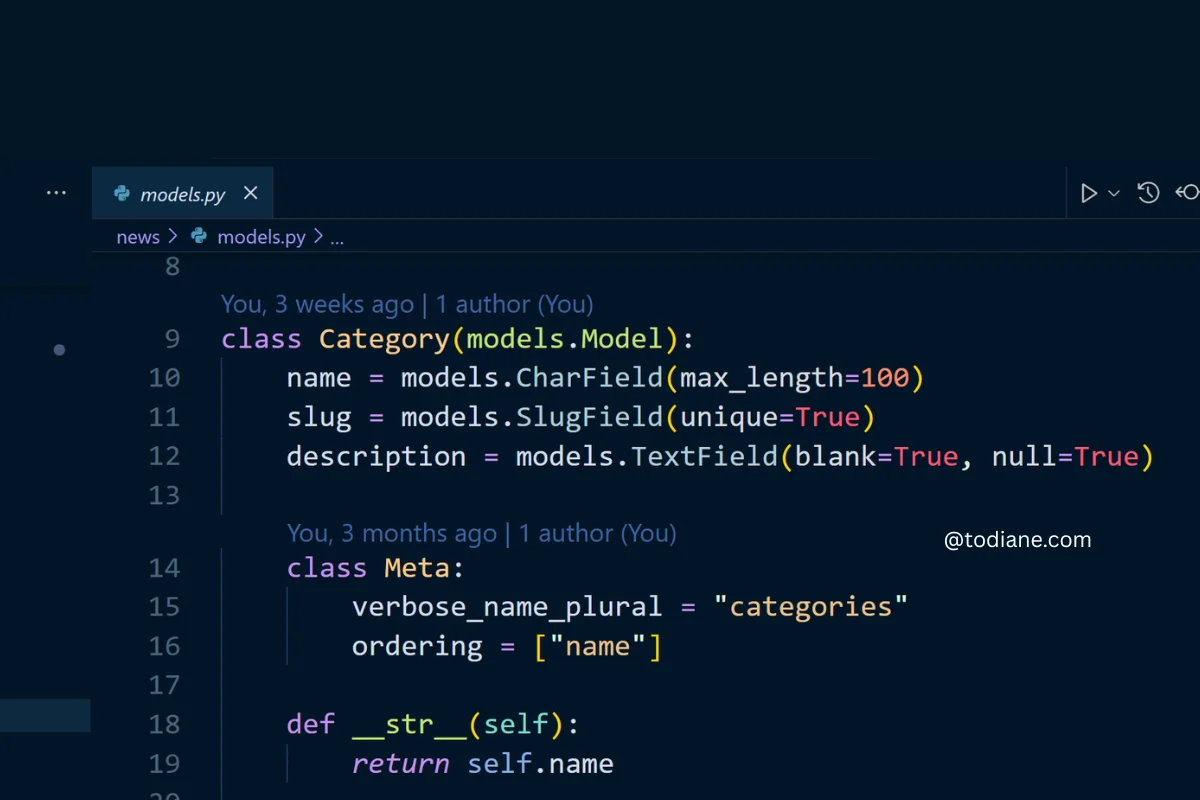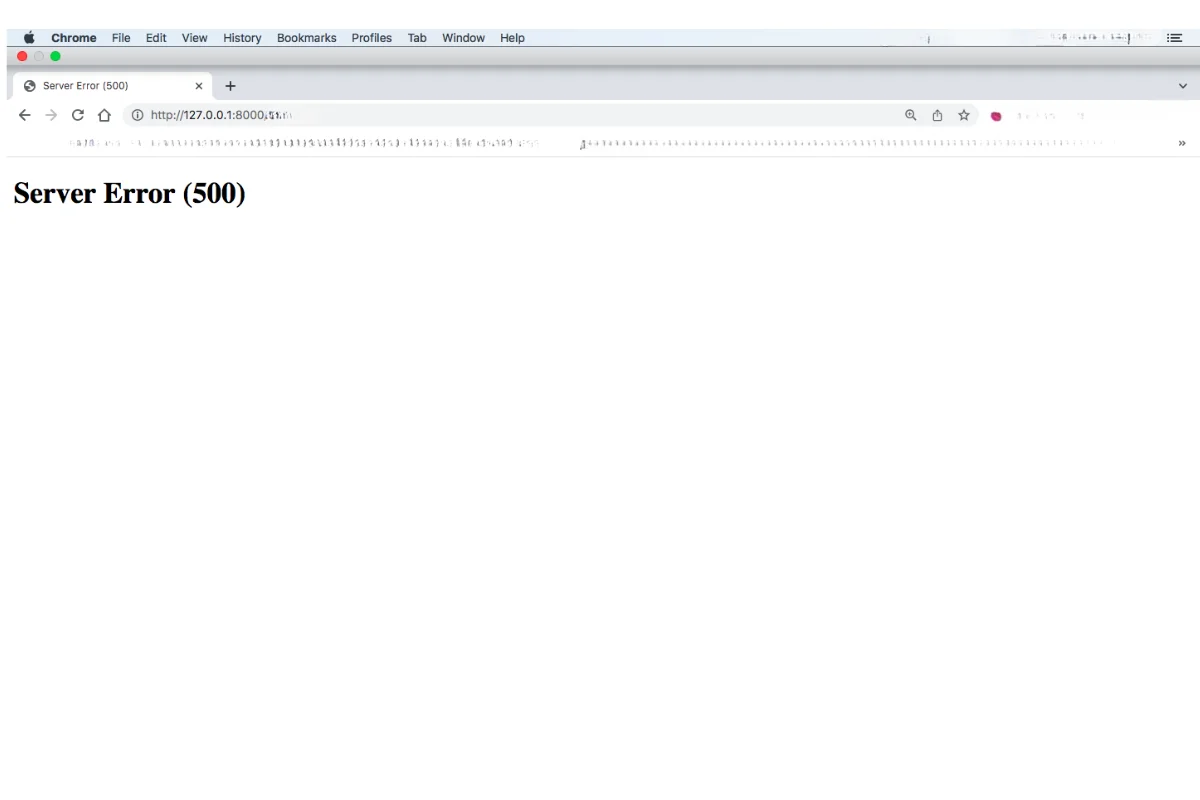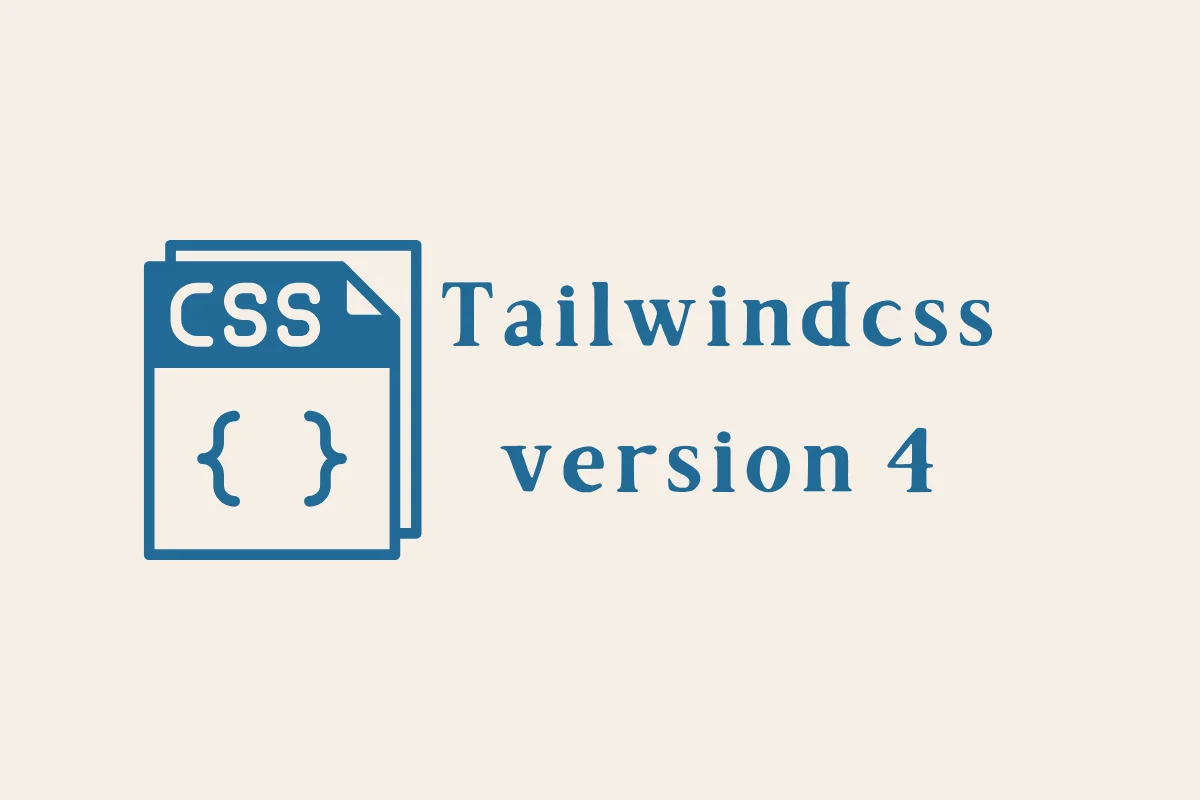Quick Summary
Search used to be about keywords. AI search is about connections. Instead of treating every post as a standalone piece, search models like Google SGE and Bing Copilot look for clusters - groups of related content that define your expertise.
In this post, I share how I reorganised my Django blog into structured clusters: why I did it, how I built it, and what happened when I started linking my articles intentionally. I show how clustering your content helps both readers and AI systems understand what your site is truly about.
Why My Blog Needed a Map
For a long time, my blog looked like many developer blogs. It contained posts listed by the date but no real sense of direction. That worked fine when Google handled everything by keywords and freshness. But when I started learning about AI search readiness, I realised something important: AI doesn’t see posts in isolation. It looks for patterns of meaning.
It tries to understand themes, relationships, and authority the same way a human would if they read your entire site.
That’s where content clusters come in. They are how you give your website a clear topical identity, one that’s both human-friendly and machine-understandable.
What a Content Cluster Actually Is
Think of a cluster like a tree:
- The pillar page is the trunk - a broad, foundational overview of a topic.
- Each supporting post is a branch - diving deeper into specific aspects of that topic.
Together, they create a structured network of knowledge.
For example:
Pillar: AI Search Readiness
Branches: Structured Data, Content Clusters, Writing for AI Models, Testing and Validation, etc.
When AI crawlers see internal links forming that kind of structure, it recognises you as a source of expertise. The same logic applies to humans — they get to browse a connected ecosystem instead of random standalone posts.
How I Built Content Clusters in Django
Django made this surprisingly easy because of its model-based nature. Here’s how I approached it step by step.
Define the Cluster Model
I created a simple Cluster model to group related posts. I got ChatGPT to give me a list of articles to consider. I gave it a json file with my blog posts and got it to highlight current blog posts that can be included. Then I set out to define what I will include. This list included
- An introduction
- First set of 4-6 articles
- List of quick questions to answer
- Additional articles worth reading (usually already on my blog)
- Frequently Asked Questions
- Download box with a PDF - this document contains everything I have said of the page
- Related Clusters - A link to any other cluster pages I have on the site
Create Cluster Landing Pages
Each cluster needed a page that acted as the “pillar” — an overview that introduced the topic and linked to its supporting articles. I set this up in TemplateView so I never had to create anything in views.py
I always have a core app in the majority of my projects so I add the template in there
# core / templates / core
ai-search-readiness.html
# core/urls.py
from django.views.generic import TemplateView
path(
"ai-search-readiness/",
TemplateView.as_view(template_name="core/ai-search-readiness.html"),
name="ai_search",
),
This page became the core of each cluster - a structured hub that tied everything together for readers and AI crawlers.
Internal Linking and Navigation
Next, I linked the articles to the page so it was clear how it all works together. This gave every post built-in context AI models rely heavily on those relationships when deciding how to interpret your site’s authority.
Schema and Clusters
Because I’d already added schema (from the previous article), I extended it slightly to reflect topical relationships. I added a keywords field in the JSON-LD that automatically included the cluster name.
That simple change meant my structured data now explicitly connected related content by theme - something AI models can parse and use when clustering data across the web.
Updating The Way I Work
This was all put together manually. The power of Django means it doesn't have to be that way. Now I understand what I am creating it is easier for me to create a models/views/urls system and then create code to add this logic to my template, so it happens without the need for me to link article to cluster page. Right now though I am happy to manually go through this to make sure I have it right.
Why Clusters Work So Well for AI Search
AI search engines don’t think in links — they think in concepts.
They look for content that forms a complete and coherent picture of a topic.
When you create a content cluster, you’re essentially teaching the AI:
“This site isn’t just talking about AI — it’s teaching AI search readiness.”
Each supporting post becomes evidence that you know the subject in depth.
That’s exactly the kind of semantic structure that language models use to determine trustworthiness.
From a user perspective, it also changes everything. Readers stay longer because there’s a logical path to follow. That extra dwell time is another indirect SEO benefit.
Clustering Beyond the Blog
Once I had the blog clusters working, I extended the same logic to other parts of my site:
My portfolio projects are grouped by topic (Django, Tailwind, AI, SEO).
My shop products (like AI Search PDFs) are linked from their corresponding cluster pages and/or blog pages.
Each cluster has its own meta tags, description, and structured schema (@type: CollectionPage).
It turned the site from a set of disconnected sections into a cohesive system.
And as a developer seeing everything fit together both logically and semantically it really satisfying.
What Changed After Implementing Clusters
After adding clusters, I noticed three things almost immediately:
Navigation improved. People were browsing longer because related posts were easier to find.
Crawling improved. My sitemap became cleaner - each cluster was a well-defined index.
AI previews improved. When testing with AI engines like Perplexity and Bing Copilot, answers referencing my content became more accurate and contextually linked.
That’s when I realised AI is looking for organised authority.
Common Mistakes to Avoid
Too many clusters: Start small. Three to five main clusters are enough.
Unclear hierarchy: Each cluster needs a clear pillar page with internal links.
Neglecting updates: Review clusters regularly and remove or merge weak topics.
No schema connection: Don’t forget to add cluster information to JSON-LD for completeness.
It’s not about quantity; it’s about coherence. Your goal is to show depth, not volume.
Reflections
Reorganising my blog into clusters changed how I think about content as a developer.
Instead of treating blog posts as independent pieces, I now see them as part of a system, like apps within a Django project, each serving a purpose but connected through a shared framework.
That shift made my site easier to navigate, easier to understand, and easier for AI to represent accurately.
If schema defines the what, clusters define the why and how it connects.
Key Takeaways
- AI search understands topics through connected clusters, not single posts.
- A pillar-and-branch model improves both human and AI comprehension.
- Django makes cluster organisation easy through models and relationships.
- Schema integration completes the picture for AI interpretation.
- Content clarity isn’t just for ranking it’s for recognition.
FAQs
What is a content cluster in SEO and AI search?
A content cluster is a group of related pages linked to a central “pillar” page that covers the topic broadly. This structure signals to AI and search engines that your site has depth and authority. Each supporting page reinforces the main theme, helping AI models connect your ideas more accurately.
How is this different from tags or categories?
Tags and categories are labels. Clusters are relationships. In Django, tags can describe topics, but clusters define how posts relate under a single theme. They also have dedicated landing pages (pillars) that connect and contextualise all supporting content, which is what AI systems prefer.
How many clusters should I have on my blog?
Start with three to five clusters that reflect your main areas of expertise. Too many clusters dilute your authority and confuse readers. Over time, you can expand naturally as your site grows and your content deepens.
Do content clusters really improve rankings?
Yes but indirectly. Clusters improve site structure, engagement, and clarity, all of which help AI and search algorithms understand your site better. That understanding leads to improved visibility, higher trust, and more chances to appear in AI-generated summaries.
Thanks for sharing: